Make cmus play nice with clementine
TL;DR
I’ve written a tiny script to allow me to bind media keys to the currently used audio player.
Backstory
Some people collect stamps, others cook exquisite dishes and other like to get drunk and cause trouble in public transportation. I like to fiddle with my Arch Linux machine at home. It's good to have a hobby, right?
My setup likes to quit on me after package updates. Being a rolling release, Arch does that every now and then. Lately my KDE apps stopped rendering correctly. It made interacting with most of them impossible. Clementine in particular caused me much grief, since you can't do much with it without its GUI controls. A major annoyance, one in a long line, but I'm not really complaining because apps dying make you learn something new. Finding a cli media player being a case in point here.
I have looked at cli players before, but usually dropped them because I couldn't make them work with global media control keys -- an important feature for me. This time round I decided to make it work whatever it takes.
The player
I chose cmus as my clementine alternative. I used it before and I liked the interface. Some of the keybinding resemble those of vim (well home row hjkl at least). It’s pretty quick to setup and use. Library scanning is also quite speedy. Advantages all around. There’s plenty of good posts and documentation for cmus, so I won’t delve into it’s use and virtues here. I’ll post some links below though1
The bind
So cmus worked great, but it doesn’t respond to media keys. It does have an utility to allow for external control of
it’s functions aptly named cmus-remote. With it you can toggle play/pause, switch to next track and so on. I don’t
care much for volume control, because I prefer to leave that to the system. So all I have to do is to hook up
cmus-remote to global keybinding.
There are many ways to achieve that, but I used the simple, GUI way. KDE has a setting panel for configuring keybindings and it looks like this:
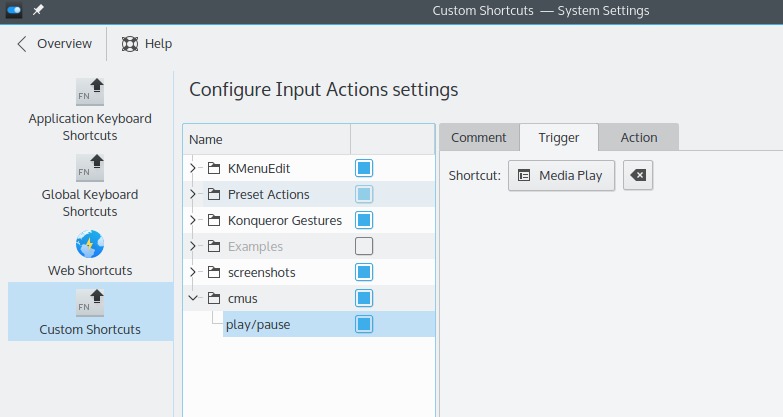
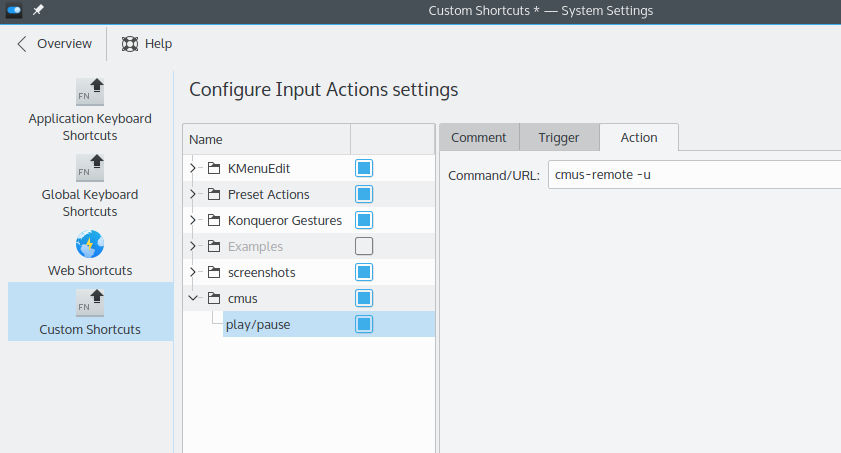
There is a little hiccup after setting those keybindings – now other players (e.g., clementine) aren’t able to use those media key bindings.
Bash scripting to the rescue:
#!/bin/bash
if pgrep "clementine$"; then
if [ -f /Applications/clementine.app/Contents/MacOS/clementine ]; then
/Applications/clementine.app/Contents/MacOS/clementine -t
fi
clementine -t 2>/dev/null
elif pgrep "cmus$"; then
cmus-remote -u 2>/dev/null
fi
Now I made that executable and put it in ~/bin/mediaToggle.sh (which btw. is already in my $PATH lookup).
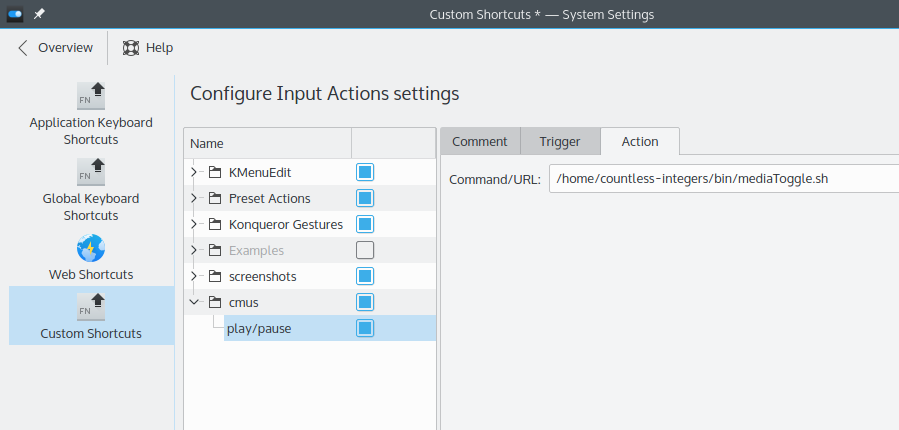
Now, when clementine would be running play would interact with it. But when it wouldn’t run it’ll try to toggle play on cmus instance (it’d have to be running, though). Great.
Last words
So here I am: I wanted to play some music to relax after work, but ended up switching media player, writing some hack-script to make it work the way I wanted it to and in the end writing all that up in this blog post. All because of some unexpected glitch in qt app (?) rendering.
I won't be replacing clementine with cmus (because portability, companion app with remote and media import and general awesomeness), but it's nice to have a reliable alternative like that.
-
some reference material for cmus: ↩